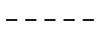News: Meet Michelle Olivier - The #MicrosoftMythBuster


Meet Michelle Olivier - The #MicrosoftMythBuster


Huawei MateBook B3-410 & Huawei MateBook B3-510
Pinnacle’s very own Microsoft Brand Manager, Michelle Olivier, has spent the past month investigating the biggest myths surrounding Microsoft software and putting these myths to rest.
Myth #1 - Are Microsoft 365 Business Standard and Office Online basically the same thing?
At a glance, Microsoft 365 Business Standard and Office Online may look the same, but they are two distinct offerings from Microsoft with fundamental differences. Microsoft 365 Business Standard is geared toward small businesses who want to take their business seriously.
Deployment: Microsoft 365 Business Standard is a subscription-based service that requires installation on your computer or device, while Office Online is accessed through a web browser without the need for installation.
Features: Microsoft 365 Business Standard provides full-featured desktop applications with advanced functionalities, while Office Online offers a simplified version of the Office suite with basic features.
Collaboration: Microsoft 365 Business Standard enables real-time co-authoring and advanced collaboration features, whereas Office Online is specifically designed for online collaboration, allowing multiple users to work on documents simultaneously.
Device Compatibility: Microsoft 365 Business Standard is compatible with a wide range of devices, including Windows, macOS, and mobile platforms, while Office Online is accessible from any device with a web browser.
Licensing and Pricing: Microsoft 365 Business Standard follows a subscription-based model with different plans and pricing, while Office Online is available for free to users with a Microsoft account.
Overall, Microsoft 365 Business Standard provides a comprehensive suite of applications with advanced features, offline capabilities, and broader device compatibility, while Office Online offers a simplified, web-based version focused on online collaboration and accessibility.
Myth #2 - Microsoft 365 Business Standard is cloud-only.
Microsoft 365 Business Standard is not a cloud-only software because it offers a combination of cloud-based and desktop applications.
While it provides web-based access through Office Online, it also includes full-featured desktop versions of applications like Microsoft Word, Excel, and PowerPoint.
This allows users to work offline and take advantage of the advanced features and functionalities provided by the desktop applications.
Microsoft 365 Business Standard provides the flexibility to choose between cloud-based or local installations, catering to different user preferences and requirements.
Myth #3 - Will my data be at risk if I use Microsoft 365 Business Standard?
Due to several key factors, your data is generally not at risk when using Microsoft 365 Business Standard.
First, Microsoft implements strong security measures, including data encryption during transmission and at rest and physical security measures at their data centres.
Additionally, Microsoft 365 Business Standard incorporates advanced threat protection technologies to detect and mitigate potential risks. Microsoft also adheres to industry standards and undergoes regular audits to ensure compliance with regulations.
Microsoft 365 Business Standard provides data loss prevention capabilities, secure collaboration tools, and reliable data backups and recovery options.
By combining these security features and best practices on your end, such as strong passwords and multi-factor authentication, you can significantly mitigate the risks and ensure the safety of your data.
All Microsoft 365 services are available with a 99.9% uptime, financially backed service guarantee.
Myth #4 - Can Microsoft 365 Family be used in a small business environment to license 5 - 6 users?
Microsoft 365 Family is a 12-month subscription for up to six people and is the most mis-licensed product in the Microsoft Office suite. You can share Microsoft 365 Family with 5 other people in your household for a total of 6 users, such as your spouse and children.
Microsoft 365 Family does not have Commercial Use Rights, so you may not use this in a business environment. If you are looking for a Microsoft Office subscription for your small business, Microsoft 365 Business Standard or Microsoft Office Home & Business 2021 both have commercial user rights.
For a small business of say, 5 users, you would need to purchase 5 licences of either Microsoft 365 Business Standard or Microsoft Office Home & Business 2021.
Myth #5 - Windows PCs get slower over time.
The idea that Windows PCs inherently get slower over time is a misconception. While some PCs may experience reduced performance over time, this is often due to factors like software clutter, fragmented data, outdated hardware, startup programs, malware, running out of HDD (Hard Disk Drive) space, and lack of maintenance.
With proper management, regular updates, and hardware upgrades, Windows PCs can maintain or even improve their performance over time. It's not an inherent trait of Windows but rather a result of various manageable factors.
You can find out what is slowing your PC down by going to the Windows Resource and Performance Monitor
Windows has a built-in diagnostics tool called Performance Monitor. It can review your computer's activity in real time or through your log file. You can use its reporting feature to determine what's causing your PC to slow down
Myth #6 - Windows 10 and 11 spy on you.
While both Windows 10 and Windows 11 collect some user data to improve user experience and provide services like Cortana and Windows Search, these operating systems offer privacy settings that allow users to control the extent of data collection.
Users have the ability to adjust privacy settings, disable certain features, and customise their level of data sharing.
Microsoft has also made efforts to provide clearer privacy controls and transparency regarding data collection practices.
Therefore, while some data is collected, it is not accurate to claim that these operating systems inherently "spy" on users without offering options for control and customisation.
Myth #7 - Windows Server is not compatible with other platforms.
Windows Server can interoperate with various other platforms, including Linux, Unix, and macOS.
Microsoft has developed technologies and tools to facilitate cross-platform compatibility and integration, such as PowerShell scripting, Windows Subsystem for Linux (WSL), and support for common networking protocols like TCP/IP.
This allows Windows Server to interact with and provide services to a diverse range of systems.
Myth #8 - Windows Server is the same as Windows desktop operating systems.
Windows Server and Windows desktop operating systems have distinct purposes and features tailored to their respective roles. Windows Server is designed to provide network services, manage resources, and support applications in a server environment, emphasising stability, scalability, and security. Windows Server include features like Active Directory, domain services, and specialised server applications.
In contrast, Windows desktop operating systems are optimised for personal computing, offering user-friendly interfaces and applications for individual users. They prioritise ease of use, multimedia capabilities, and support for various software types.
While both share a common foundation, their functionalities, configurations, and roles differ significantly.
Windows Server is engineered to meet the demands of server-centric tasks, while Windows desktop operating systems are geared towards personal computing experiences.